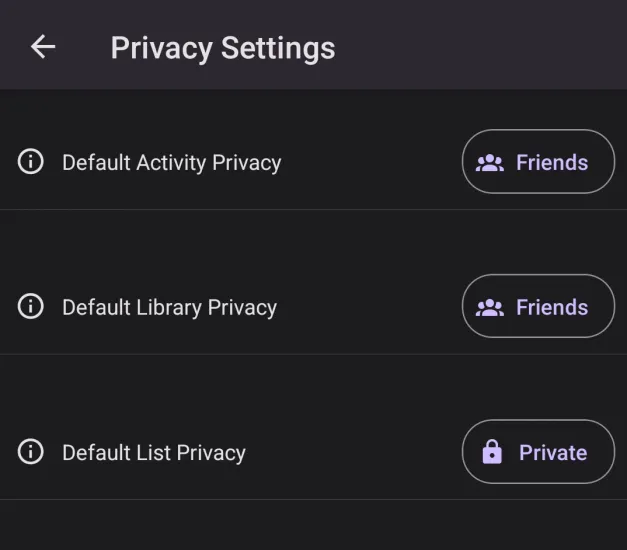Introducing Shared Libraries, Ranked Lists, Friend Activity Feeds, and the Journal!

Today, I’m thrilled to announce a major update to Hobbyverse, making it even easier to collaborate with friends, organize your library, and keep track of your accomplishments!
When I first launched Hobbyverse a few months ago, there were so many features I wanted to include from the start, but time constraints meant some had to wait. Since then, I’ve been working on refining and expanding these systems. While early versions of friend collaboration and library organization existed—such as viewing a friend’s activities and achievements or using labels to categorize your library—they weren’t quite where I wanted them to be.
With today’s update, these features have been significantly enhanced to be far more powerful and user-friendly!
Create Ranked Lists
Previously, you could organize your library using labels, but now they’re even more useful. You can sort and rank the items within them, making it much easier to track your favorites or prioritize what to watch, play, or read next. To better reflect this functionality, labels have been renamed to “lists” making their purpose clearer at a glance.
Press and drag the cards in the list to re-rank the things within that list. Click the edit button to change the list name or the privacy setting. To create a new list, just click the ”+ List” button when viewing any Thing.
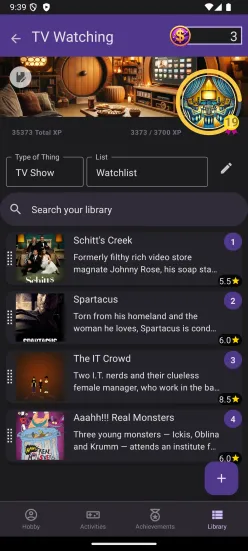
Share Lists With Friends
Click the edit icon next to the list dropdown in your library to set a list to private or shared with friends. By default, lists are shared with friends, but if you prefer more privacy, you can change this in the new Privacy Settings in the settings menu, allowing you to set all new lists to private by default.
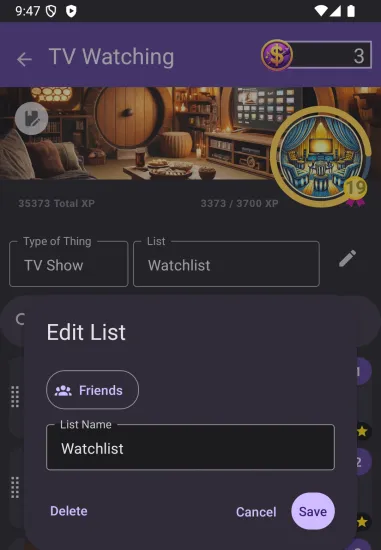
View Friend’s Libraries
Open a friend’s profile, and you’ll now find a Library tab, where you can explore the items they’ve added to their library and the lists they’ve chosen to share. See how they’ve ranked and rated their favorites, and discover new recommendations along the way!
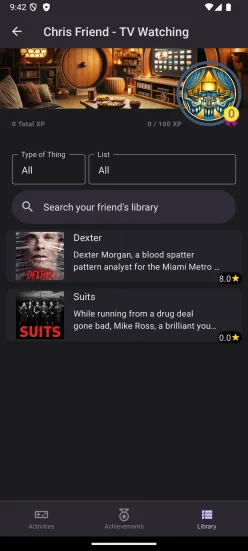
Switch To The Friend Feed
In your activity feed, whether inside or outside a specific hobby, you’ll now find a new Friend Feed toggle. Turn this on to see all your friends’ activities in one place, rather than viewing each friend individually. Now, staying updated on what your friends are up to in your favorite hobbies is easier than ever!
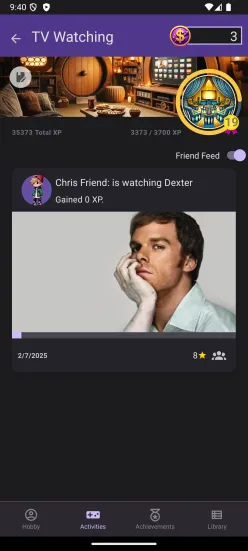
Check Out Your History In The Journal
You’ll now find a Journal button in various places throughout the Hobbyverse app. This lets you view your Journal for whatever you’re currently looking at, giving you a detailed history of your Hobbyverse journey.
Want to see how your rating of a show evolved from start to finish? Just open your Journal to find out! And in the future, we may even introduce charts and dashboards to make your Journal even more insightful.
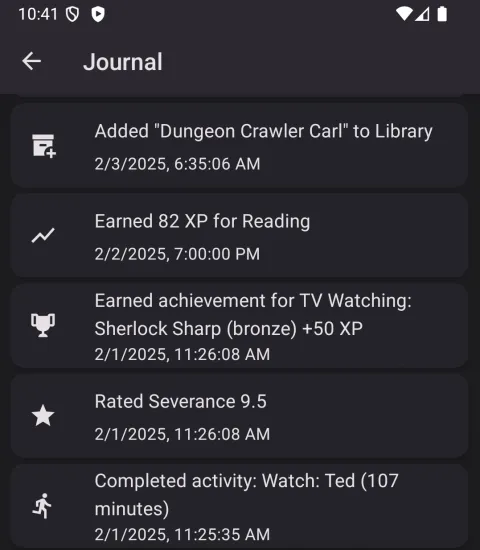
New Privacy Settings
New Privacy Settings have been added to give you more control over library and list sharing. You can access them by opening the top-left drawer menu and navigating to Settings → Privacy.