Introducing Showcases: Show Off Your Ranked Lists of TV Shows, Movies, Books, and Board Games!
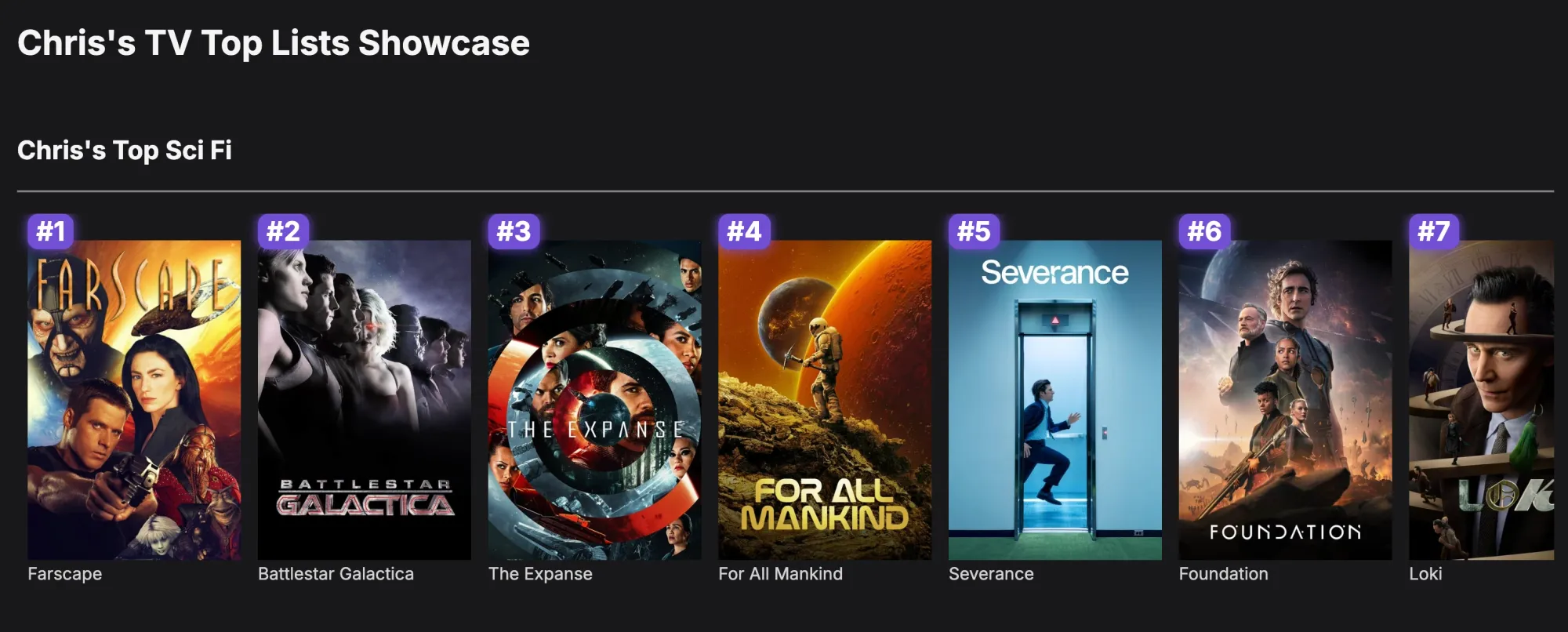
My friends and I love ranking our favorite TV shows, movies, books, and board games. But up until now, we’ve been sharing them through chat in Discord, making it difficult to track changes over time. What if there was a better way to organize, update, and show off our rankings?
That’s exactly why I built Showcases into Hobbyverse!
Previously, you could create ranked lists and share them with friends within the app. But the experience wasn’t the best — lists weren’t visually appealing, and there was no way to view all of someone’s lists on one page so there was a lot of navigating around to view everything. Plus, there was no way to share them outside of Hobbyverse.
Now, with Showcases, you can create beautiful, shareable ranked lists and even generate a public URL for anyone to view!
Take a look at my own personal TV Top Lists Showcase to see one in action, and keep on reading to learn more!
📢 How to Create a Showcase
Creating a Showcase is quick and easy!
- Start with a ranked list – If you don’t have one yet, just tap the 🔍 magnifying glass in one of your hobby libraries, create a new list, and start adding items.
- Reorder rankings – Drag and drop items to set your preferred order.
- Create a Showcase – Click the Showcase icon in your library, give your showcase a name, and add your ranked lists.
- Customize the display – Arrange your lists in the order you want them to appear.
For my own personal TV Top Lists Showcase, this is how I created it in the app:
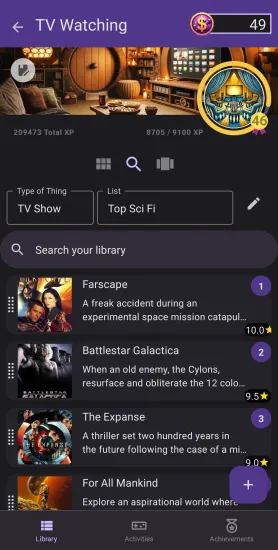
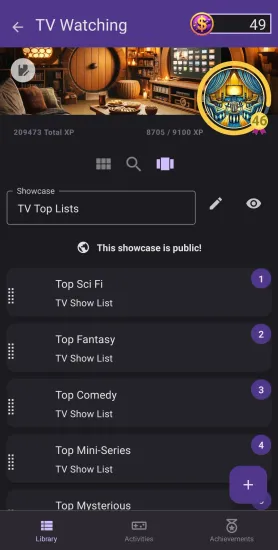
✨ Customize Your Showcase Appearance
You can tweak how your Showcase is displayed:
- Show Star Ratings – Enable this option if you want to display star ratings alongside your rankings. It’s turned off by default since rankings don’t always align with star ratings.
- Reverse Rankings – Want your top-ranked item to appear last? Turn on this option to flip the display order.
🔗 Share Your Showcase with Anyone
Want to share your rankings outside of Hobbyverse? Enable the “Public Link” option in your Showcase settings.
Once enabled, you’ll see a “Copy Link” button that lets you grab a shareable URL. Send it to friends, post it on social media, or include it in your bio—anyone with the link can view your Showcase!
👀 View Friend Showcases in the App
If a friend has made their Showcase visible to friends, you can find it directly in the app:
- Go to a friend’s profile
- Select a hobby
- Tap the Showcase button in their library to browse their ranked lists
No need for a public URL—you can explore Showcases right within Hobbyverse!
With Showcases, sharing and comparing your ranked lists has never been easier. Whether you’re debating the best sci-fi movies, fantasy books, or party board games, you now have a beautiful, organized, and shareable way to showcase your favorites.
Try it out today and let me know what you think! 🚀

