
Say Goodbye to Friction: Hobbyverse’s New UX Enhancements
For our latest big update we’ve been hard at work improving the user experience in Hobbyverse based on user feedback, and we’re excited to share this major update with you! This release focuses on removing the friction of submitting your activities for XP, reducing some of the clutter in the interface, making it easier to manage your libraries, streamlining navigation, improving the new-user experience, and just generally shoring up lots of different odds and ends. Let’s dive into the details of some of the larger changes that you might immediately notice.
🚀 A Smarter Onboarding Experience
Starting fresh? We’ve got you covered! Hobbyverse now features new walkthrough guides to help you populate your library and record your first activity. These guides will automatically appear in the app to help better explain how something works. For now the guides are generally limited to things new users would come across, or things that have changed within the app. We’ll be adding more guides as necessary to help you get the most out of the Hobbyverse!
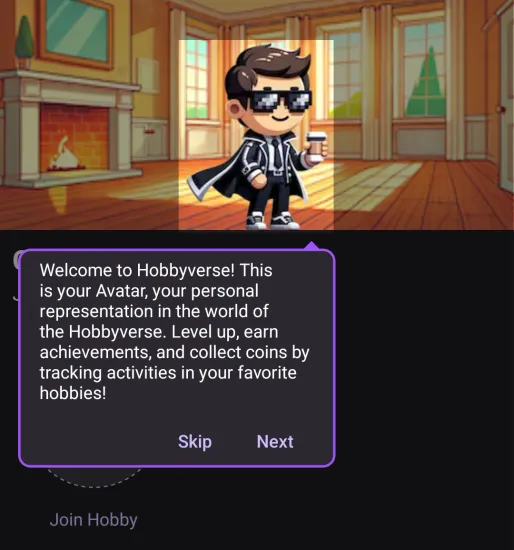
📚 One Library to Rule Them All
We’ve combined the Library and Hobby tabs into a single Library tab to reduce confusion. Your library now comes with two modes:
Visual Mode: A sleek, card-based view for easy browsing. This list is now sorted so that anything in your library with new or updated activities will appear front and center at the top of the list.
List/Search Mode: Perfect for when you need to find something quickly or when you want to create and manage your ranked lists!
The Library tab is now your all-in-one hub for tracking and organizing the things you are interested in.
🏆 Frictionless Activity Submissions
Manual activity submission? Gone. It was annoying, so we replaced it with something better…
- Seamless & Automatic Activity Submission: Activities now submit automatically with some cool new animations within the Hobby header area, no modals interrupting your flow.
- Daily Auto-Submit: The first time you view a hobby each day, your activities from the previous days will be submitted automatically.
- Instant Submission Option: After the first auto-submit of the day, if you want to submit activities manually just tap the new conveniently located “Submit Activities” button in the hobby header at any time when you see it appear. All the other submit buttons that were cluttering up the interface are now gone.
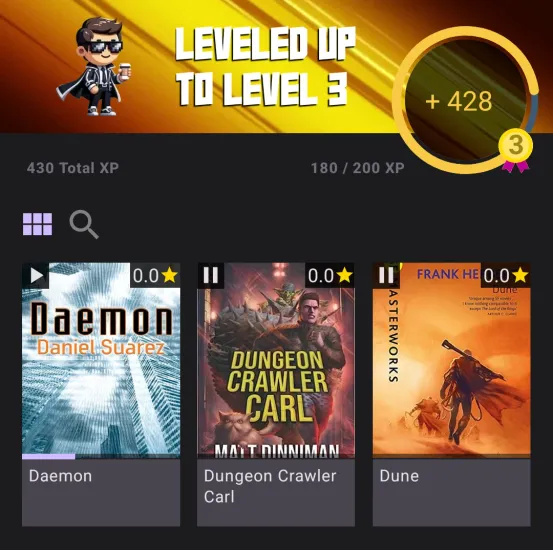
🔍 Smarter Navigation & Sorting
- Auto-Continue for In-Progress Items: If you open a book, show, or anything already “in progress”, Hobbyverse now takes you straight to your latest activity, skipping the need to press “Continue Last Activity.” to get there.
- Better Sorting in Visual View: Hobby and Thing cards are now sorted by last activity, not last update—so the stuff you’re actively using is always front and center.
📸 Enhanced Image Controls
We recently had added the ability to expand Thing images by swiping down on them, so you could get a better look at them. Now, you can also collapse them by swiping up, giving you more room on the screen—especially handy when navigating TV show episodes on smaller phones.
We think this UX update makes Hobbyverse more intuitive, seamless, and enjoyable to use. We’d love to hear your thoughts—give it a try and let us know what you think! And of course, as always if you have any suggestions for more improvements please let us know! You can reach out directly on our Discord.

